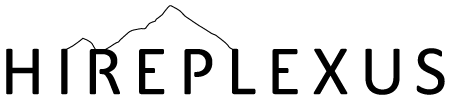LinkedIn Roadmap
Here is a short roadmap to help you navigate getting your career documents such as your resume, online portfolio, and LinkedIn profile updated.
First Thing First: Update Your Resume
Brainstorm what your overall responsibility is at your current role, i.e., why did the company hire you? What was/is your expectation at your current role?
Dig deeper talking about your overall, everyday tasks. Don’t worry about making things “flow right” or sound impressive: just write. You can shape it into something professional later.
Craft an overall paragraph at the top of your resume which is your “elevator pitch.” You can use this template paragraph for cover letters, introductory emails to potential hiring managers or recruiters, your LinkedIn overview, and/or can be easily customized to create specific resumes for specific opportunities.
Ensure that your public profile URL on LinkedIn is added to your resume
Transfer your resume to your LinkedIn profile.
Update your LinkedIn preferences to preserve your confidentiality if you don’t want your employer to know you’re looking for a job:
Under your name in the right corner of the main LinkedIn page (after you’ve logged in) select “Settings”
Under Privacy Controls, turn off activity broadcast and who can see your activity feed
Start compiling samples. Think about the following:
Password-protected samples can live on a website.
Samples can be sent as a follow-up in a PDF format.
Using “Slide-Share” you can weave your story visually (and for free) into your profile!
Be sure to have a current and up-to-date email address
An email address such as john@earthlink.com or john@aol.com is not current. Creatives are either using their own domain OR using addresses such as john@yahoo.com or even better, john@gmail.com. Do not use your company computer for any job-search-related notes, email submissions, or searches.