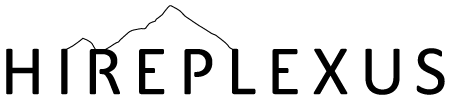Getting Found on LinkedIn
FACT: More than 50% of companies recruiting on LinkedIn now use skills data to fill their roles.
I’ve seen this fact (straight from LinkedIn) several times recently when I’m working inside of LinkedIn looking for great candidates and honestly? My eyes glossed right over it. But I kept seeing this message pop up again and again while using the tool. This, coupled with LinkedIn’s updates on new AI candidate search advancements, made me stop and pay attention so I could share these learnings with our talent community.
Photo by Tobias Aeppli
Over the past year, LinkedIn rolled out several system updates to their search platform utilized by recruiters directly impacted a job seeker’s ability to be found. We all know the importance of being found—especially in the deep sea of applicants. LinkedIn is leaning heavily on AI to source, scrape, and serve candidate profiles to recruiters while making coveted candidate sourcing methods outside their program such as X-Ray Sourcing (a free sourcing that allows recruiters who don’t have access to, or cannot afford the hefty price tag of, LinkedIn’s premium recruitment models to find candidates) more difficult. However, the platform continues to allow users to add up to 100 skills to their profiles, providing ample opportunity for keyword optimization and showcasing expertise. Here a few helpful tips to help you “Get Noticed” and navigate these changes.
Optimize Your Profile
LinkedIn’s AI features deftly cut through candidate profiles, serving recruiters candidate profiles that are most closely aligned to—or optimized to—job postings. One method the tool is using to accomplish this is by scraping the candidate “Skills” section of their profile. To help ensure your profile is more discoverable, use posted jobs as a research project. Examine jobs aligned with your background, taking note of the listed Skills. As you look at the job that you’d be interested in applying to, LinkedIn will serve up which skills are “lacking” from your background…and that list may surprise you! These skills that LinkedIn lists as absent in your background may very well be skills that you use every day—you just didn’t self select them in the platform. Jot down those skills and add them to your LinkedIn profile. In 2025, LinkedIn is very likely to continue to leverage skills keywords more prominently to enhance its search functionality for recruiters and use keywords and skills to better match candidates with relevant job opportunities. Smart use of keywords and skills are crucial for optimizing your profile and increasing your visibility to recruiters.
Here’s a screen shot of my example:
Add Skills
Clicking on “Add Skills” brings you to a form where you can select each skill and check off which roles or jobs helped you hone that skill, or expertise. Adding these skills to your profile will help accomplish two things: 1) your application will show up as a closer match when you apply for the job and 2) your background will appear as a closer fit when recruiters are using these skill keywords to source or recruit for candidates. You’re reverse-engineering the process to be found—and when there are 500 applicants responding to a remote position, every keyword counts!
X-Ray Your Profile
LinkedIn offers various platforms of services that organizations either purchase licenses for their recruitment team to use or independent recruiters purchase on their own to source candidate backgrounds and reach out to talent. These licenses are very expensive and can be prohibitive for small recruitment teams or independent recruiters to purchase. I’m very fortunate to work with the great folks at Elevation Talent Group who provide access to LinkedIn’s recruitment tool “LinkedIn Recruiter,”—but one work-around that many recruiters who don’t have access to LinkedIn Recruiter use to source applicable candidate backgrounds includes conducting “X-Ray” searching.
X-Ray searching is simply typing Boolean keywords into a search engine, serving up viable profiles across common candidate stomping grounds like LinkedIn, Coroflot, or other pay-wall databases. As a for-profit organization, it’s in LinkedIn’s best interest to keep candidate searches relegated to their pay-wall so there are some sweeping changes happening behind the scenes that will severely limit the quality and amount of data served up to recruiters utilizing the common X-Ray candidate sourcing vehicle.
I’ve listed a helpful article in the Sources section of this article demonstrating which fields are being redacted in X-Ray searching but here are two quick tips:
If you use a catchy, optimized Headline, be sure to include that headline elsewhere in your profile (Try listing this in “Other Accomplishments” or in “Recommendations”—ask those who recommend you to use specific terms when recommending your background. Provide that text to them and ask them to include that in your recommendations. They will thank you!)
Consider adding your Title to your Last Name—if you are in the midst of an aggressive job search, this will ensure that your title will come up in an X-Ray Search
As a candidate, it’s in your best advantage to know how to optimize your profile so all recruiters, no matter their recruitment budgets for licensed sourcing products can find your background and contact you for employment opportunities. Meanwhile, I’m always here to help you if you have a question or need help optimizing your profile. Reach out to me anytime—I’m here to help!
Sources:
Thank you to pioneers in the sourcing world to staying ahead of these sweeping changes: Irina Shamaeava and David Galley—their prowess in algorithms coupled with their ability to help those of us in the recruitment space continue to stay ahead of the curve to do what we do best: find great talent and share opportunities.